Dear All,
If you are trying to use Oracle Fusion products, you have to configure Oracle Repository Creation utility first. This post shows, how to run RCU and Configure ODI and BI components. This installation guide is RCU 11.1.1.5.0.
First of all you have to change some configurations on database side using following commands:
alter system set processes=500 scope=spfile;
alter system set open_cursors=800 scope=spfile;
shutdown immediate;
startup;
1. First you have to run your RCU. Go to rcuHome->rcu.bat.
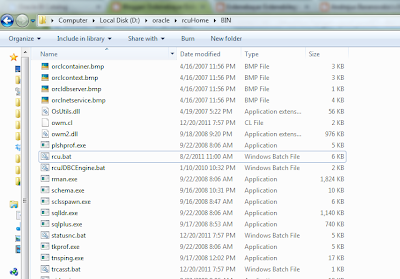
2. Select your configuration type
3. Provide your database connection information. Database user should be as sysdba privilege.
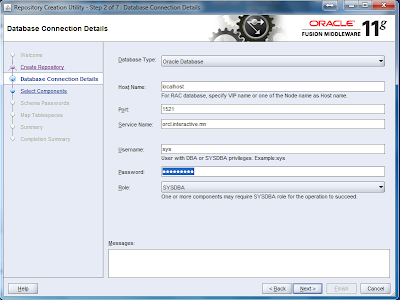
4. After RCU will check your prerequisites.
5. Now select your fusion components, which are you will use. Also provide your schema prefix using Create a new prefix section.
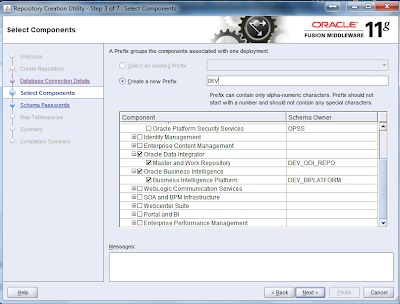
6. After again RCU will check your components prerequisites.
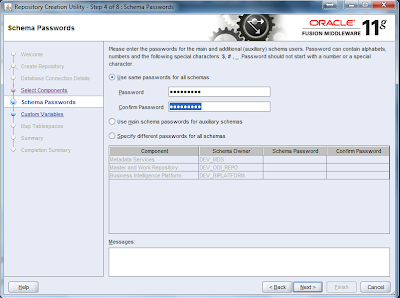
8. Next step is: If you select Oracle Data Integrator component, you need to provide additional information, which are Master Repository and Work Repository information. This information will be require when ODI Studio connect
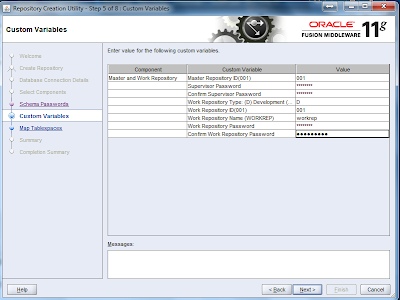
9. Now review your tablespaces mapping.
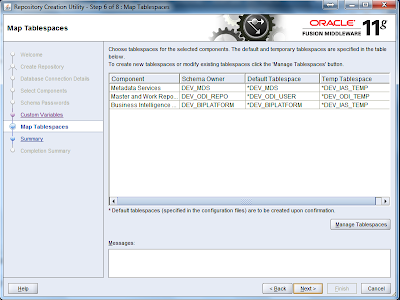
10. Next step is: RCU will create tablespaces for selected components.
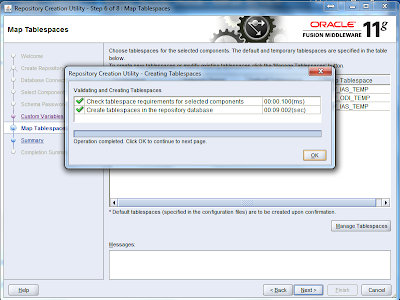
11. Now we finished our RCU installation and configuration. Let's review and check.
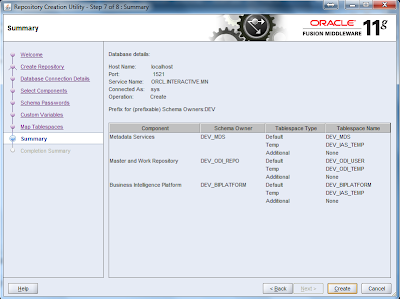
12. Last step is completion summary. Database details and log file locations.
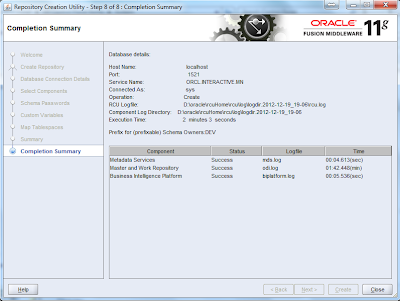
Thank you for my installation and configuration guide.
If you have an any questions, please comment here.
Best regards,
Erdenebayar
Linkedin: http://www.linkedin.com/in/erdenebayare
If you are trying to use Oracle Fusion products, you have to configure Oracle Repository Creation utility first. This post shows, how to run RCU and Configure ODI and BI components. This installation guide is RCU 11.1.1.5.0.
First of all you have to change some configurations on database side using following commands:
alter system set processes=500 scope=spfile;
alter system set open_cursors=800 scope=spfile;
shutdown immediate;
startup;
1. First you have to run your RCU. Go to rcuHome->rcu.bat.
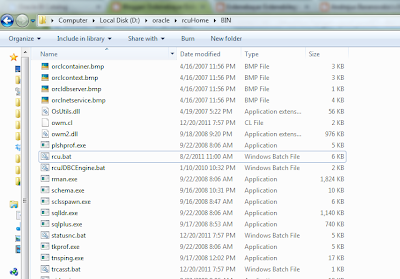
2. Select your configuration type
3. Provide your database connection information. Database user should be as sysdba privilege.
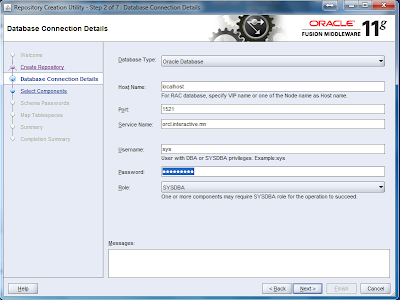
4. After RCU will check your prerequisites.
5. Now select your fusion components, which are you will use. Also provide your schema prefix using Create a new prefix section.
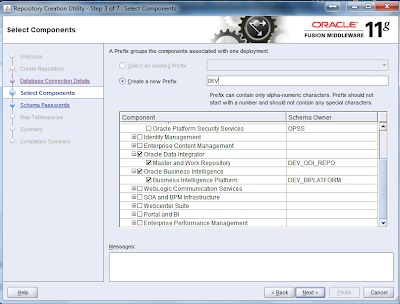
6. After again RCU will check your components prerequisites.
7. Let's provide schema passwords for each schema. But i selected Use same passwords for all schemas.
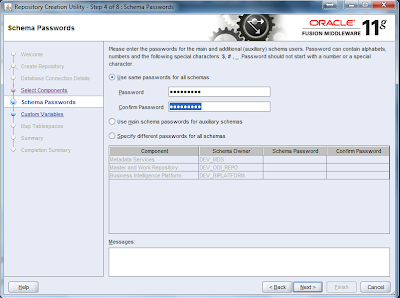
8. Next step is: If you select Oracle Data Integrator component, you need to provide additional information, which are Master Repository and Work Repository information. This information will be require when ODI Studio connect
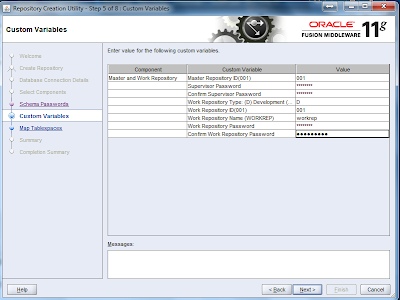
9. Now review your tablespaces mapping.
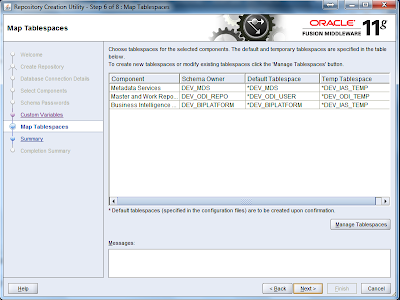
10. Next step is: RCU will create tablespaces for selected components.
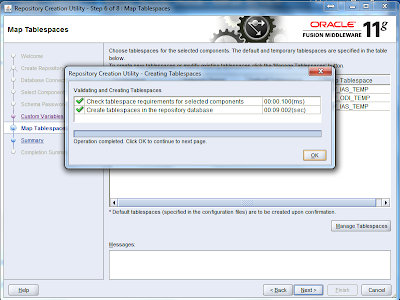
11. Now we finished our RCU installation and configuration. Let's review and check.
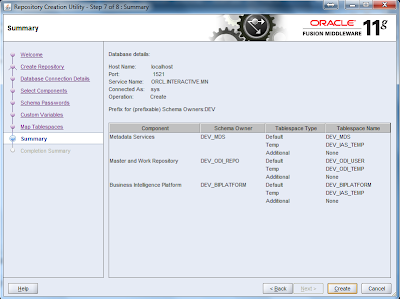
12. Last step is completion summary. Database details and log file locations.
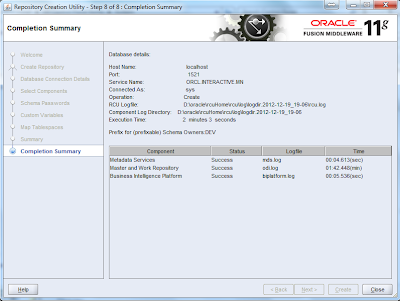
Thank you for my installation and configuration guide.
If you have an any questions, please comment here.
Best regards,
Erdenebayar
Linkedin: http://www.linkedin.com/in/erdenebayare
Twitter: http://twitter.com/#!/erdenebayare



No comments:
Post a Comment